Expert Tips for Resizing Images for Instagram with an Image Resizer Tool
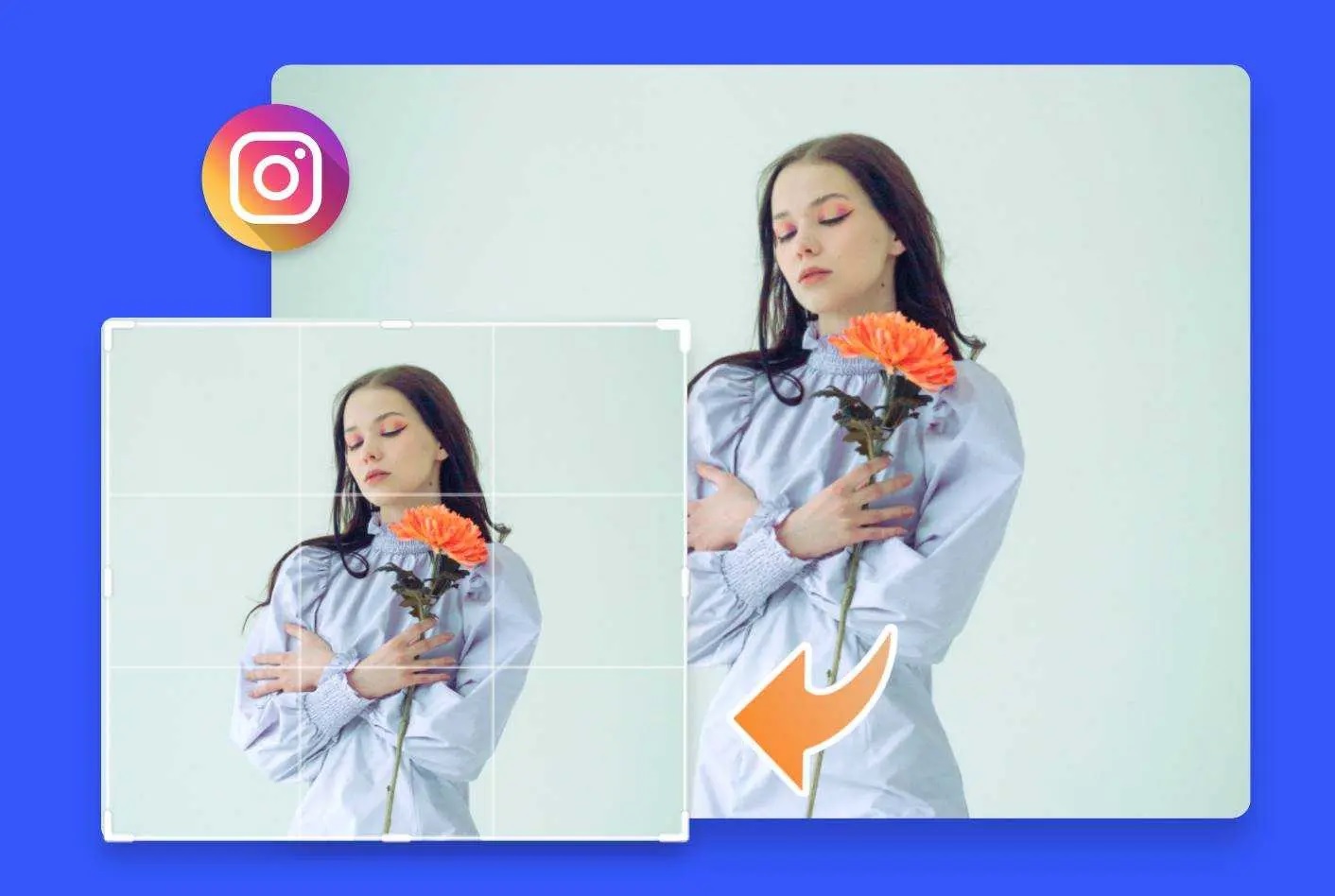
With the advent of social media, visual content has become increasingly important. Of course, with visual content, size matters. To ensure your visuals look their best, sizing and resizing images is key. Having the right size images can help you not only increase the visibility of your posts but also the impact of your message. Fortunately, there are now easy-to-use image resizing tools that make the task of resizing and optimizing images for social media a breeze. In this blog post, we will provide expert tips on how to use an image resizer tool for resizing images for Instagram and other social media platforms. With these tips, you can take your visuals to the next level and make sure that your message is reaching your target audience in the most impactful way possible.
- Use an image resizing tool to optimize the quality and size of your images
When optimizing your images for Instagram, one of the most important steps is to use an image resizer tool to resize your images to the best quality and size. While Instagram allows you to upload images up to a maximum of 5 MB, it’s best to resize your images to a much lower size (around 1-2 MB) as this will ensure that your images look sharp and clear on your Instagram feed. An image resizer tool is ideal for this purpose as it will let you easily crop, rotate, and resize your images to the exact size and shape you need for your Instagram posts.
- Crop images to the maximum recommended size for Instagram
One of the most important tips to keep in mind when resizing images for Instagram with an image resizer tool is to crop your images to the maximum recommended size for Instagram. This is especially true when posting images with text. To ensure your text is readable and your images look professional, make sure to crop your images to 1080×1350 pixels. This ensures all the text and images in your posts are displayed properly and look their best. An image resizer for Instagram can help you make sure your images are the correct size and help you get the most out of your posts.
- Consider image aspect ratios when resizing to ensure the best viewing experience
When resizing images for Instagram, one of the most important things to consider is the aspect ratio. Instagram is designed to display images at an aspect ratio of 4:5, and using image resizer tool will ensure that your images are optimized for the optimal viewing experience. It’s also important to note that images should be resized to a maximum width of 1080 pixels, and a maximum height of 1350 pixels. By taking these into account, you can be sure that your images will look great when shared on Instagram.
To sum up, using an image resizer tool to optimize photos for Instagram is a great way to make sure your visuals look their best. With the right resizing techniques, you can quickly and easily create stunning images that capture your audience’s attention. When it comes to resizing photos for Instagram, the best tip is to experiment with different approaches to find the right balance between quality and size. With a little practice and the right tools, you’ll be able to effortlessly resize images for Instagram in no time.











